How to Get SpryFeet.com Kindle Ebooks Free
If you buy — or bought at any time in the past — a new SpryFeet.com paperback directly from Amazon.com, then you can get the Kindle edition, too, at no extra charge.
Unfortunately, Amazon.com will not automatically send to your Kindle device or Amazon account any of your MatchBook-qualifying ebooks.
Instead, you must “buy” — even though they are free — the SpryFeet.com Kindle ebook through your Amazon.com account.
You could do this by individually looking up each of these books, but the faster way is to follow these steps.
Step 1. Click the [Find your Kindle MatchBook titles] button on this page.
Clicking that button will prompt you to log in to your Amazon.com account, at which point Amazon will present all of your available MatchBook titles to “buy”:
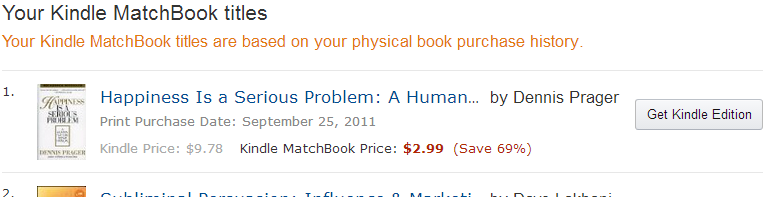
As you can see in the screenshot above, the Kindle MatchBook price when the screenshot was taken for Dennis Prager’s Happiness Is a Serious Problem was just $2.99 — a savings of 69% over the regular Kindle price of $9.78 — for anyone who had bought a new printed edition of that book at Amazon.com.
Step 2. Click the book’s [Get Kindle Edition] button.
Clicking that button will take you to the page where you can buy the ebook at the Kindle MatchBook price.
Step 3. Confirm that you see a Kindle MatchBook price on the ebook page.
Here is how the Kindle MatchBook price looked for that Dennis Prager book:
![]()
Step 4. Click the [Buy now with 1-Click®] button.
Amazon will then charge you the Kindle MatchBook price for the ebook — $0.00 for matched SpryFeet.com ebooks — and send it to the device of your choosing, such as your registered smartphone, tablet, or Kindle ereader.
That’s it!

Kirk Mahoney
Author, SpryFeet.com